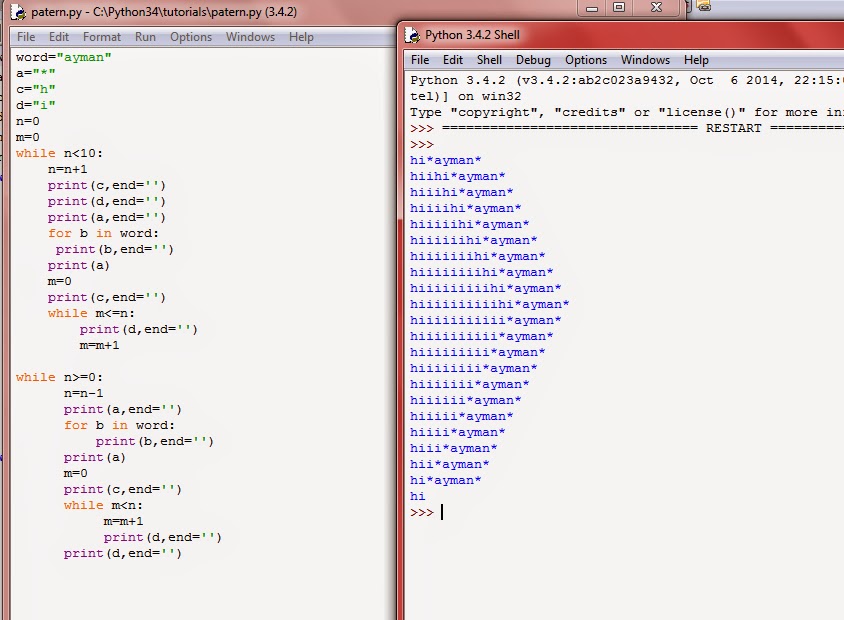word="ayman"
a="*"
c="h"
d="i"
n=0
m=0
while n<10:
n=n+1
print(c,end='')
print(d,end='')
print(a,end='')
for b in word:
print(b,end='')
print(a)
m=0
print(c,end='')
while m<=n:
print(d,end='')
m=m+1
while n>=0:
n=n-1
print(a,end='')
for b in word:
print(b,end='')
print(a)
m=0
print(c,end='')
while m<n:
m=m+1
print(d,end='')
print(d,end='')
Wednesday, 11 February 2015
printing triangle pattern
Monday, 2 February 2015
python 3.4.2 part 13 write and read a text file
First create file "readwritefile.py"
/****************************/
/****************************/
fw=open("sample.txt","w")fw.write("i like to swim")fw.close()fr=open("sample.txt","r")textcontent=fr.read()print(textcontent)fr.close()
/*********************/
1.fw is variable, it just indicate file write, you can have your own variable
2.fr is variable, it just indicate file read, you can have your own variable
3.open("sample.txt","w"). it create a text file named "sample.txt"
4.and the attribute "w" , w is predefined attribute indicating writing permission
5.and the attribute "r" , w is predefined attribute indicating reading permission
6.close() is used to avoid wastage of memory
python 3.4.2 part 12 downlaoding an image
First install beautifulscraper
pip install beautifulscraper
create a new file downimage.py
/******************************/
import urllib.requestimport randomdef download_image(url):file_name=random.randrange(1,1000)full_file_name=str(file_name)+".jpg"urllib.request.urlretrieve(url,full_file_name)download_image("https://blogger.googleusercontent.com/img/b/R29vZ2xl/AVvXsEg7r5YcS7A_m8OAUsgT7W9M7HUm0vR7BD1Sv2jNnbgaP0tlPpuogQjzQeqlsQK0BRK3YMc4pLWl6m3_JJ_DrvjdUBfLCtkvOv0YFlkLjmB4xTcxLr_cn1uSPsXPPM71e50uf9gQGU3FrvY/s1600/2.jpg")
/***************************************/
run it 1.random is used select a random number
2.first we create download_image(url) function
3.to give a name for downloaded image, we use random function
4.str(file_name) is used to convert "file_name( number )" to string
5.urllib.request.urlretrieve is a function used to download the image
6."https://blogger.googleusercontent.com/img/b/R29vZ2xl/AVvXsEg7r5YcS7A_m8OAUsgT7W9M7HUm0vR7BD1Sv2jNnbgaP0tlPpuogQjzQeqlsQK0BRK3YMc4pLWl6m3_JJ_DrvjdUBfLCtkvOv0YFlkLjmB4xTcxLr_cn1uSPsXPPM71e50uf9gQGU3FrvY/s1600/2.jpg" this url will pass to def download_image(url):
python 3.4.2 part 11 executing a function from other fileStudent code
Sunday, 1 February 2015
Subscribe to:
Comments (Atom)