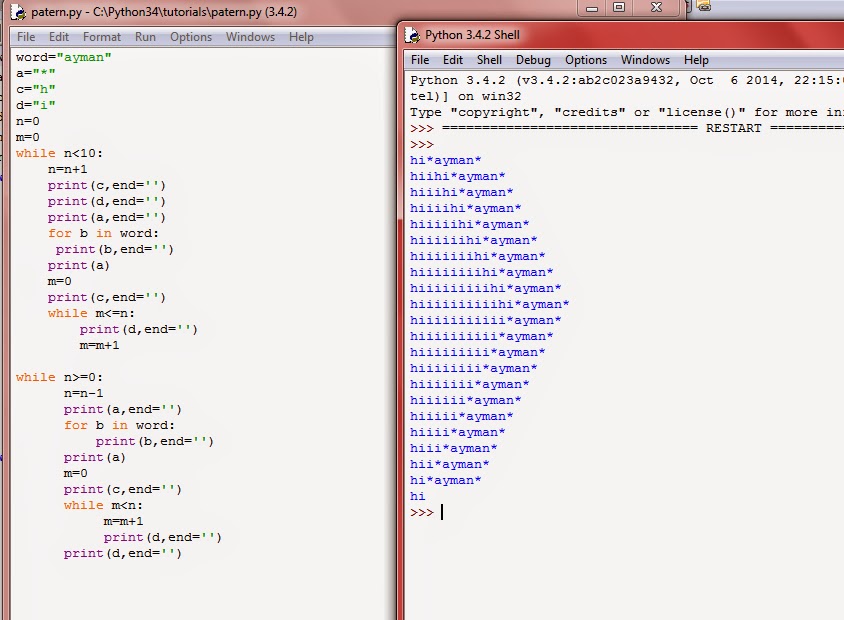python environment are created several ways
before creating environment install python software on os level
https://www.python.org/ftp/python/3.10.8/python-3.10.8-amd64.exe
environment are used to separate corresponding projects requirement libraries independent with another projects ,it will also helps to versioning your projects like , one environment may be using python 3.7 version another will be python version 3.8 version
lets create a envirnment myenv
1.python -m venv myenv
myenv folder is created after executing this comment
inside myenv you can see activate file by opening scripts or bin
there are lots of ways creating environment
to activate the environment,use the below comment
find the path of activate file in my case activate file is located D:\projects\test13\testproj\myenv\Scripts\
so I can activate myenv like
myenv\Scripts\activate
because i am already in D:\projects\test13\testproj\ so i need only go from testproj folder "myenv\Scripts\"
or
by full path
D:\projects\test13\testproj\myenv\Scripts\activate
I usually use this method and recommend using this simple way , you can try other methods also
2. python -m virtualenv .
. (the dot is used to create env on the current folder)
for this, you may need to install
pip install virtualenv
3.mkvirtualenv myenv
using python wrapper
pip install virtualenv
pip install virtualenvwrapper-win ( do not use pip install virtualenvwrapper)
4. you can use pycharm software (download and install pycharm)
5. using anaconda
Please note:-
Now onwards i will use env for environment