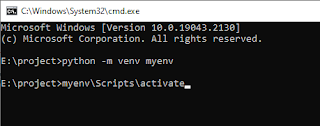step 1
create an environment
open 'cmd ' from address bar
python -m venv myenv -> enter
step 2
activate by
PS E:\project> .\myenv\Scripts\activate
step 3
Install django library
step 4
Install djangorestframework
step 5
Show installed libraries in current environment
step 6
listing installed libraries in current environment
step 7
After installing django we can see a django-admin.exe file is created in myenv ->Scripts-
>
listing django admiṇ command
django-admin
Step 9
create project using django admin
step 10
create app
step 11
open vs code
step 12
project file structure
step 13
register app
add myapp in INSTALLED_APPS list variable
step 14
create urls.py in myapp
STEP 15
Create a funtion home in views.py of myapp
step 16
myproject-> urls.py
step 17
create routing for home
step 18
runserver
(myenv) PS E:\project> python manage.py runserver
Watching for file changes with StatReloader
Performing system checks...
System check identified no issues (0 silenced).
You have 18 unapplied migration(s). Your project may not work properly until you apply the migrations for app(s): admin, auth, contenttypes,
sessions.
Run 'python manage.py migrate' to apply them.
October 16, 2022 - 12:03:14
Django version 4.1.2, using settings 'myproject.settings'
Starting development server at http://127.0.0.1:8000/
Quit the server with CTRL-BREAK.
step 19
goto browser and type url